
As a, let’s say, pleasantly rotund individual, I’ve been anticipating Wii Fit U and the Wii U Fit Meter for a long time leading up to this past Friday’s release of both. I’ve now spent a couple of days with the software and the device and have been incredibly impressed with both. Before we launch into the details of each, let’s go over the basics of Nintendo’s promotion.
How To Get Wii Fit U Now
Wii Fit U is slated to be released as a physical package (including bundles with a Balance Board) on December 13. If players who already have a Balance Board act now, however, they can get a full digital copy of the game from the Wii U eShop for the not-so-princely sum of $0. This copy of Wii Fit U is only a trial, however, and after a month the player will have to purchase the game at it’s full price in order to keep playing. That is, unless they buy a $20 Wii U Fit Meter. If the player then synchronizes the Fit Meter with their copy of Wii Fit U between now and January 31, 2014, they can keep the game without paying any further charges. That is a pretty sweet deal for players who already invested upwards of $200 on the original Wii Fit bundle, Wii Fit Plus, and any other peripheral items along the way. Of course, that doesn’t mean a thing if the new game and Fit Meter aren’t any good; luckily, that has not been my experience, so far.
Wii Fit U

My download of Wii Fit U took about an hour and clocked in at 3 gigs. Definitely keep the file size in mind for those of you with Basic Wii Us, as it’s going to take a decent chunk out of your memory. I’m one of those people who loves to have a physical copy of a game, but like with Animal Crossing: New Leaf, I was enthusiastic about having a digital copy for the sake of easy accessibility. Wii Fit games are about building a routine, and it helps to facilitate that by not having to swap the disc in and out every day.
When the game boots up, it asks if you’d like to transfer Wii Fit data from the two previous Wii installments into Wii Fit U. As long as you’ve already performed a system transfer of all your Wii games and data to your Wii U, the game will automatically integrate the Wii Fit information when prompted. For a more thorough explanation, Nintendo has a handy how-to on the Wii Fit U website. I personally didn’t have any data to transfer (it’s a horror story that I won’t describe here!), so I started from scratch.
As ever, Wii Fit U starts by collecting personal data about the player. The questions are harmless, but the game isn’t shy about letting the player know if they’re over or underweight. My character ballooned before my eyes as the talking Balance Board character told me I was obese, but the charm of Wii Fit U is that the game never chides the player or makes them feel uncomfortable. Like a sort of fitness confidant, the game is an outlet for examining the gritty details of your health without fear of embarrassment. Some exercise titles try to recreate a gym-like intensity for the player, but Wii Fit U prefers to take a more warm and earnest approach to psyching the player up, which has always been more appealing to me.
Nintendo has built in a number of privacy features for players to utilize if they want to keep their progress towards getting fit away from prying eyes. While security is there for those who desire it, there are also plenty of ways to share your fitness goals, too. My sister and I both made our profiles on Friday and opted to keep our information open to one another. Almost immediately, the game began trying to foster a support system between the two of us. The talking Balance Board appeared onscreen and asked if I’d noticed my sister’s posture and if it was looking good or bad. I selected that it looked fine, and the Balance Board told me that was great and to share how I felt with her. It’s a small detail, but that sort of interaction helps make the experience feel more sincere and even gives players some good ideas for showing support beyond the game’s own enthusiastic attempts. Wii Fit U also has custom communities for players to find others who share similar goals and want to give and receive encouragement through Miiverse.
The actual training exercises are a mixture of returning classics and new activities. In total, there are 74 exercises across five categories, and the large bulk of them are enjoyable. You can straighten out your golf swing, row, jog in place, and spray muddy Mii characters off using the GamePad as a hose! Wii Fit games have never been about intense, laborious exercising, but depending on the player’s commitment, there are ways to wrangle more from each of your play sessions. With that in mind, Nintendo added three ways to customize your experience with the game. Personal Trainer lets the player choose a routine that targets a specific range of calories they want to burn, Wii Fit U Routine features pre-made routines targeted at different health aspects (which can be combined), and finally My Routine, where the player can create three custom routines comprised of whatever exercises they want. All three modes offer a ton of different ways for the player to find a routine that works best for them.
At this point, the biggest drawback I’ve experienced is a bit of controller-overload that can take place during the game. The exercises are all over the place in terms of the different combinations of peripherals; the GamePad, Balance Board, Wii Remote, Wii Remote Motion Plus, and Nunchuk are all incorporated in some way across the 74 exercises. It’s not necessarily that the use of multiple controllers is confusing, but rather it can be cumbersome having to switch between all the different setups over and over. Still, I had fun using two Wii Remotes and the Balance Board to track my movements in the Dance exercises, and overall the games make logical use of the various peripherals. With custom routines available, it’s also very east to avoid swapping control setups constantly if you plan out your exercises accordingly.
Wii U Fit Meter

The Fit Meter is a nifty little piece of technology that is easily worth its $20 asking price. I was shocked at how small the Fit Meter is, to be honest; when the GameStop worker handed me the box, it fit squarely in the palm of my hand! Once I actually had the device loose, I realized it’s literally a Pokéwalker with new guts and a different paint job, which isn’t a bad thing. Like the Pokéwalker, the Fit Meter is conveniently unobtrusive, snapping onto a belt or waistband easily with its attached clip. The Fit Meter is made of glossy and matte black plastic and sports a crisp black and white LCD screen. For any dog enthusiasts out there, you might be interested to know that your canine can have a Fit Meter registered to them in Wii Fit U! Just clip the Fit Meter to their collar and you can track your dog’s calorie burning.
Once you’ve completed your first Body Test in Wii Fit U, the game will allow you to connect your Fit Meter. The process is extremely easy; just follow the brief prompts on the screen. Your personal data, including the Mii assigned to your profile, is all transferred into the Fit Meter once you sync the device with the game. What makes the Fit Meter special is that it’s not solely a pedometer; it is also capable of tracking the calories you’ve burned, vertical movement, and the intensity of that movement. If you’re at rest, the Fit Meter can tell, just as it also knows when you’re walking uphill versus across flat ground. The calorie tracker is invaluable if you want to figure out how much work you’ll need to put in to burn off the Halloween candy you just snuck, by the way!
The Fit Meter can then be used to take this data and send it to the game for storage and analysis. So, if you walked 10,000 steps in a day, you can actually look at a chart that breaks down the peaks and valleys of all that walking. The use of this data is a little dubious, though; seeing that I slogged along in the morning versus the spikes of movement as I worked during the day doesn’t seem like it’s going to affect my actual health. Still, noting when you are or are not active over the course of the day might help you decide when your body is maybe not being pushed as much as it could be, so there’s the potential to maximize your time for more calorie burning. Speaking of calorie burning, I’ve started paying attention more to the labels on my food, noting that certain things I’ve eaten are negating the calories I wiped out during the course of the day. The Fit Meter is creating an odd symbiosis of my desire to be healthy and my gaming mentality, and I’m encouraged by the change I’m experiencing!
The Fit Meter is also reminiscent of the 3DS and its StreetPass coins in that your walking and movement during the day yields rewards in-game. The more steps you take, the more coins you receive in the Wii Fit U piggybank. These steps are also employed in a couple of challenges where they’re used to calculate the distance you walked in the day and put towards your progress across real world locations like New York and Tokyo. The Fit Meter is the perfect supplement to Wii Fit U, as it encourages you to be active outside of the game and then rewards you for doing so when you come back to it. Plus, it’s fun to see your Mii character smiling up at you when you look at the Fit Meter during the day!
Player’s looking for pure entertainment who have never been interested in the Wii Fit games aren’t going to be swayed with this latest sequel, but the improvements to the core formula will be very compelling to returning fans and those who are looking for a more laid back and lighthearted exercise game than titles like Ubisoft’s Your Shape and EA’s Sports Active. I thought Nintendo did a good job of transitioning the aesthetics of the Wii Fit series into HD. The presentation in Wii Fit U is cartoony and vibrant, lending an air of fun to exercise that almost makes you forget all the sweating and grunting you’re going through. With this great promotion Nintendo is offering, forget waiting till January to make a fitness resolution; I recommend getting started now for just $20!




 ShareThis
ShareThis
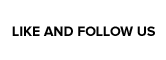






Downloaded on release day, and then spent the next couple of days trying to find the Wii U Fit Meter. It was surprisingly difficult to track down.
Pulling in your previous data works really well. Because I had played both Wii Fit and Wii Fit+ the game unlocked several advanced versions of the older games from the get go and a bunch of the stamps I’d unlocked. Plus it had my old data from the last time I played integrated. Liking the new update a lot.
2 Fit Meters?
My Wife and I will both be playing Wii Fit U. Do you know if you can sync 2 Fit Meters to a single Wii Fit U game, so that we can both track our progress together? Or, would we have to take turns using the Fit Meter? Or, will only one of us be able to use the Fit Meter at all?
From what I understand, you should be able to sync one Fit Meter per person. I don’t know for sure, though, because the Toys R Us where I got my Fit Meter from did not have another one in stock for my wife. :(
Incidentally, would anyone be interested in having a Nintendojo Community Gym for Wii U Fit? I’ll be happy to set one up.
I don’t have the game yet, but I think that sounds like a good idea. ;)
Yeah, each of you can, but like Mathew said… Theyre hard to come by!
Alright, Gym Community has started. Be sure to join from the Gym Communities page in the training section of Wii U Fit.
Gym Community: Nintendojo
Community ID: 3383-9218-2059
Thanks Tidman! The Wii Fit U community has now been added to our Friend Code hub. :)