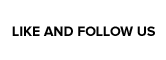It’s been a little over a month since the Wii U launched in North America, just enough time for the early adopters on the staff to put the system through its paces. With plenty of hands-on experience under our collective belts (all in the name of journalism, of course), what’s our verdict on Nintendo’s latest home console? What about the dreaded system update that all Wii U owners must endure, like some twisted, game-denying rite of passage? Read on to find out what we think!
Robin Wilde
The hardware itself is fairly unintrusive and you’ll probably stop noticing it after a while. It’s basically a rounded Wii that’s slightly longer. Still, it’s not ugly, and as far as Nintendo designs go it’s one of the better ones. The GamePad on the other hand looks very nice! I have the black one, and it’s sleek and shiny– the screen looks far better than I ever hoped for.
I’ve been exploring the Wii U’s user interface for a while, and I’ve generally found it quite a pleasant experience. The menu (particularly the grid view) works nicely with the GamePad and it’s very intuitive to get going. The battery life on the GamePad is a good few hours, and the charge cable ought to be long enough for most players. The charging is quick and convenient, though I do urge people not to charge the system until the charge light is red– overcharging the GamePad can lower its battery life over time.

As for the update on start up– it’s really not too bad. Sure it’s slightly annoying, but it ought not to be too big an issue as long as your internet is reasonably fast.
Bradly Hale
When firing up my Wii U for the first time, there were a whole host of emotions and thoughts rushing through my head faster than I could grab onto them. My eyes were taking in everything they could, as quick as they could, but I found myself often coming back to how drawn I was to clean and crisp interface. Now, it should be said, I have both an Xbox 360 and PS3, and I have always given Microsoft enormous credit for their wonderful ability to streamline their interface and overall system navigation. Contrarily, I have shaken my head in disappointment at Sony regarding this topic on more than a few occasions, and feel like their entire PSN setup is cumbersome, and for lack of a better term, broken. Even with the latest Playstation Network overhaul, it still feels unnecessarily clunky. Needless to say, when powering on my Wii U for the first time, I didn’t know what to expect. After the debacle that was the Wii interface, I was nervous – my expectations were low, and my hopes were possibly even lower. Though, I really enjoy the 3DS setup, even it leaves something to be desired.
Nevertheless, when laying eyes on Wii U’s interface for the first time, I was enamored. I loved its simplicity. It was accessible, but also aesthetically pleasing. Icon placement was wonderful, and the interaction and integration of the second screen in the GamePad only complemented the already stellar affair. I love that each monitor displays their own bit of useful information. Moreover, the implementation of the stylus feels extremely intuitive, and makes going back to my 360 and its controller a tough pill to swallow.
Sleek seems to be the best word to sum up the Wii U overall. I think it’s also the most appropriate word to describe the actual hardware itself. Although I secretly wished for a radical departure from the original Wii’s somewhat basic design, the Wii U takes a basic formula and expounds upon it to create one of their most attractive and ergonomic systems to date. The system bends and breaks at all the right angles, and the placement of buttons, USB ports, and power outlets all make sense. The flap on the front that reveals a few of the USB ports feels a tad too flimsy for my liking, but I’m willing to overlook one aspect for the greater good of the system at large.
Equally as easy on the eyes and comfortable in the hands is the GamePad. I didn’t know what to expect when I took that brilliant device out of its packaging. Was it going to feel awkward? Was it going to be too big? Was it going to be impractical? The answer was a resounding “no” for all of those questions. It felt so lightweight and at the same time contoured to my palms flawlessly. Buttons felt sturdy and responsive, and that touchscreen! Poking around on it made me realize how intuitive gaming could be with this at my fingertips. And then I unboxed my Pro Controller. After spending years of gaming on my 360, I was quite sure that Microsoft’s controller could not be topped… and then I was wrong. Seriously, the Pro Controller, like the GamePad, was so light weight and yet felt incredibly durable. Not to mention, it is hands down the most comfortable controller on the market thanks to its wonderful curves. Naturally, that 80 hour battery life means I haven’t had to charge it yet (though, I think I’m coming up on that 80 hour mark quickly).
Everything isn’t gold, however, as the system does have some drawbacks. Most notable is the GamePad’s limited battery life. The original 3DS was hard to manage due to its insatiable appetite for power; however, the GamePad manages to trump it clocking it at around four hours of sustainable life. It’s annoying to be playing through a lengthy game session, only to have it interrupted by that dreaded battery light coming on. It breaks immersion and, more importantly, feels intrusive to my gameplay experience. While some people will pose the contrived argument that no one should be gaming for four hours straight anyway, my rather logical rebuttal is that it’s not up to anyone but the gamer themselves to define another’s gaming habits. If I want to get my game on for four hours, I should be able to without extraneous factors impeding it.
Nintendo obviously thought this to be the case as well; after all, they made it possible to game with the Pro Controller for 80 hours before needing to recharge. Not to mention, one of their biggest talking points for the 3DS XL was its expanded battery life. This was so significant, that it took precedence over adding a second analog stick. I’m sure this was an issue at the top of Big N’s list of things to address, but like the original 3DS, it feels overlooked, and I can only imagine time constraints contributed to that. Nevertheless, given how much they toted the GamePad’s purpose and meaning to the gameplay experience, it feels strange that such an integral part of said experience is restricted due to a weak battery life.
The last tantrum I’ll throw is over the ginormous system update you’ll have to endure when first powering on the system. I suspected there might be some kind of firmware update (though I should point out that I do not condone such behavior – a new console should work in a complete way right out of the box), but I was not prepared for the length of time it would take to complete. This thing will easily run you 60 minutes, which seems like an eternity when you’ve just hooked up your newest game system. It also feels wrong to have paid so much money and have to wait to enjoy your purchased item. Worse still is the fact that each game and app has to update and install before you can play and them respectively. While you can install games in the background, meaning you can be playing New Super Mario Bros. U while ZombiU continues to install, the problem is that you at one point had to install New Super Mario Bros., or whatever the first game you decided to plunk in was, and wait for it to finalize. Meaning, the total run time that you’ll be forced to wait is actually longer than the huge system update. It all feels frustrating at best, and appalling at worst.
Marc Deschamps
Ugh. That update KILLED me! Here I am, chugging along, so excited to start the next generation of Nintendo entertainment and… then I’m sitting there waiting for an hour. Total buzz kill.
I really like how the hardware itself came out, though. Like Robin said, the system itself doesn’t look all that much different from the Wii, but the controller is the real show piece. It’s just so sleek, and fun to play around with. It has a really nice weight and to it, and it just kind of feels comfortable in your hands. I’d say it’s one of the nicest looking Nintendo products I’ve ever purchased. I’m shocked at how great the screen came out, too. Very vibrant.
I’m not a fan of the sparse battery life, though. It’s not a deal breaker or anything, but I’m already ready for Nintendo to come up with a solution.
Po-Yi Ho
The GamePad is seriously a marvel. It feels small, light, and tight in your hands but the screen is large and colorful. The buttons lie in the most comfortable of spots and the stylus control is extremely intuitive and responsive. Most important of all, it is so shiny! I have it on display next to my TV, but that means I have to dust it every couple of hours because it’s so shiny.

Oooh, shiny…
Bar the short battery life, the GamePad rivals the GameCube controller as one of the best controllers for any system ever made.
Andy Hoover
As someone who suffered the PS3 through its early years, the initial update was not a big deal for me. It also helps that I waited a while before actually downloading the update so I could get a few hours of gaming in first!
As for the design of Wii U, I really don’t think there is too much to say. Most modern tech design leans heavily towards the unobtrusive side of the aesthetic spectrum; in other words it looks good and black and never really jumps for your attention. Part of me misses the old days of Super Nintendo’s purple and grey design, or the lunch box inspired GameCube, but then I remember that I don’t really buy consoles to look at them.
I also must agree with my comrades with regards to the OS design. With each new piece of hardware, Nintendo has been hugely successful in streamlining their system’s interface while also expanding the amount of content it supports. No doubt a large part of its success can be attributed to how well everything works on the GamePad. And I absolutely must complement Nintendo’s knack for composing really great background music. Ever since Wii, I’ve always been able to just sit there with the home screen or eShop/Wii Shop Channel humming along in the background.
And I won’t forget the GamePad itself, which as everyone else has said is an absolute marvel, even with the mediocre battery life. What hasn’t been properly conveyed is the sheer amazement that Wii U and the GamePad can so effortlessly stream such high quality video wirelessly, and with no noticeable lag. Even playing a super high speed game where every millisecond of reaction time counts, such as Black Ops 2 multiplayer, the GamePad keeps pace. I can easily remember a time in which any and all wireless controllers suffered from input lag, and it really wasn’t all that long ago either; probably less than a decade. To think how far we have come is amazing.
Kyle England
The Wii U set a precedent for me; it’s actually the very first home console I’ve picked up on launch day! I lovingly opened its box and introduced Wii U to the other systems in my collection that morning. Ah yes, there’s nothing quite like the experience of cracking open a brand new console and getting well acquainted with its idiosyncrasies.
First off, I think Wii U is a gorgeous machine. I really like that Nintendo is going for the sleek compact look to its systems nowadays. Wii U is light, quiet, and simple. Like Andy, sometimes I do miss the old playful designs of the Nintendo systems of yore, but Wii U is the future. It’s not supposed to look like a toy. I am also very glad that an HDMI cable comes with Wii U. Nintendo is really setting a standard here, because no other consoles come with HDMI cables at all.
Onto the controller, the legendary GamePad. It’s like a dream. Nintendo took the Wii classic controller, an amalgamation of past controllers and one that I quite enjoyed, and just smacked a screen on it. It’s somewhat comforting to still see that old SNES button layout on a brand new system. I do still prefer the GameCube controller because its face button layout was sublime. However, I am in love with the new GamePad.
And then after I noticed all of this I finally turned the Wii U on.
The Wii U menu is pretty much just like the Nintendo 3DS menu meets the old Wii interface. Its channels do lack the flair of appearing to be little television screens, a nice touch on the original Wii layout. And of course there’s the dual screen action with the Wara Wara Plaza. I thought the Wara Wara Plaza was lame when Nintendo unveiled it, but I have definitely come to like it. It’s neat seeing Mii characters congregate and it’s fun to see the top Miiverse posts.
I can’t say I was a fan of the update to enable the online features of Wii U, but so it goes. I own a PlayStation 3 so I am used to installing a dozen things. I can get while a lot of people were upset with the update, but I understand why Nintendo needed to have it. Online features like Miiverse and the eShop were most likely being tweaked by Nintendo right up until release day, and the Wii U systems were probably built weeks beforehand.
As for seeing the Wii U in action and getting hands on experience with the features, for the most part it’s been excellent. However, I do have a few nitpicks. What’s with the Wii U’s television overscan? The display on my TV is cut off a good bit around the border, even when I adjust my television settings directly. The eShop and Miiverse both have custom screen size options, but there isn’t a system-wide fix for this? I hope this is repaired in an update soon.
Also, I have a stereo plugged up to my television, and all my equipment has its video hooked up to the TV, and audio hooked up to the stereo. With Wii U, I can’t enjoy HDMI like this! Why? Because the system is lacking the ability to split audio and video between an HDMI cord and composite plug. Wii U is able to have a Wii composite or component cable and HDMI hooked up at once, so why lack the option to split? I can use this feature with my PS3 just fine. I’ve been reduced to using a component cable with Wii U for now, which still looks great, but I wanted to use the HDMI setup. I guess that’s just some grumbling from an entertainment setup perfectionist.
But overall, I will say the Wii U hardware is MAKE HAPPY GOOD STUFF.
Now that you’ve read our thoughts, we want to turn the question over to other early adopters: what do you think of the Wii U? Is the GamePad as revolutionary as you’d hoped, or are you put off by its battery life? What about the system update? Let us know in the comments!




 ShareThis
ShareThis