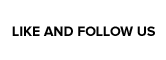Massive chord library; tone customization; useful tool for playing around and experimentation; cheap
No guide to explain the interface; a few notable gaps in the possible tones; hardware not well suited for particularly fast or technical playing
Let’s get one thing out of the way right off the bat: Music On: Electric Guitar is not a video game, it’s a tool. Music On isn’t scoring you, it isn’t tracking any sort of progress, it isn’t presenting any sort of challenge, and it isn’t telling you a story. Instead, it really is a strange little guitar and amp combo that fits in your pocket. So, while it might not have any pretense of being a game, we can still take a look at whether or not this particular piece of software accomplishes its musical ambitions.
Something I should point out right away is that Music On: Electric Guitar is not a teaching tool. Yes, while some of its features could prove useful for both developing and experienced musicians, it would undoubtedly prove exceptionally confusing for those without some familiarity with the guitar and the basics of music. So, if you are hoping to learn guitar with this application, you will probably be disappointed. Considering this, I apologize if some of this review comes off as a little esoteric.
Booting up Music On, you are presented with a set of strings surrounded by four buttons on the touch screen and a chunk of fretboard on the top screen alongside representations of the 3DS face buttons and D-pad. While most of these elements will be familiar to a guitar player, figuring out what does what and how takes a bit of exploration. This is really Music On‘s greatest folly; it doesn’t really do anything to explain its interface or functionality. It doesn’t take too long to figure out the basics, but it sure would be nice to have had something that clarified everything right away.

Strumming along the strings on the touch screen will play the open notes of the corresponding strings. If you hold down one of the eight directions on the D-pad or the analog stick, a chord name and its fretting will appear on the top screen and strumming the strings will now play that chord. Strumming individual strings will let you play the singular note if you would prefer to play arpeggios. Pressing A, B, Y or X will change the chords assigned to the directions. Hitting the R button will lock that chord down so you don’t need to hold down the direction and holding down L mutes the strings.
The four buttons on the bottom screen are what really make up the meat of Music On‘s real content. The top button, which looks like dots on a fret board, opens one of the application’s best features, a massive library of just about every imaginable chord and the fret positions needed to play it. From here, you can select any of these chords and assign them to the direction buttons. This screen is necessary to find the right chords for the progressions you want to play along with, but I actually found it most useful as a means toward quickly and easily looking up chords.
The next button down looks like a guitar and pressing it changes the bottom screen to seven frets worth of a fret board. The fret in the middle plays whichever chord is selected, or the open strings if there is no chord. The frets to the right are labeled +1, +2, +3 and will play the same chord transposed up half a step for each fret. The chords to the left are labeled -1, -2, and -3 and transpose the chords down. Playing when there is no selected chord is just like playing a normal guitar, so this is most useful when playing lead lines. Really, the only really bad thing about this setup is that the 3DS itself isn’t suited for especially fast playing, so don’t think you’re going to be doing speed metal solos anytime soon.
The third button down brings up a selection of three pedals: Flanger, Distortion, and Delay. These pedals work perfectly as advertised, and each features three knobs that allow you to dial up or down the various aspects of each pedal to better personalize the effect. You can also change the order in which the pedals are engaged. Altogether, these pedals can be used to create a wide variety of tones, from a clean tone with a little bit of flange and delay for atmospheric effect, to a fuzzy, dirty, heavily distorted tone for something a little harder. However, I would still have loved to have seen more options including control over gain, control over high, mid, and bass levels, and maybe phaser and wah pedals. Regardless, what’s here does give you plenty of choice and even though you will probably never confuse the end result for the real thing, the end result sounds perfectly good for a $1.99 app.
The final button looks like a file folder and is where you go to save up to ten presents of chords and effects.
While Music On: Electric Guitar might not be of much use to the musically illiterate, it is a decent little tool for guitarists. No self-respecting guitarist is going to forsake their actual axe and play on their 3DS from now on, but I could definitely see plenty of people finding a use for Music On as a way to play around with new melodies and progressions while away from home or perhaps pulling up its prodigious chord library for reference from time to time. That being said, there are a few hindrances; the almost complete lack of any sort of tutorial or guide makes learning the software more work than it should be, the 3DS’s size and ergonomics hinder fast and/or heavily technical playing, and the variety of tones you can make, while pretty good, doesn’t cover all the bases– I can imagine metal heads failing to find a sound that is really heavy enough. Still, Music On: Electric Guitar is a cheap and useful tool that most guitarists could probably appreciate as a way to get their music on (see what I did there) while on the go.
Nintendojo was provided a copy of this game for review by a third party, though that does not affect our recommendation. For every review, Nintendojo uses a standard criteria.




 ShareThis
ShareThis