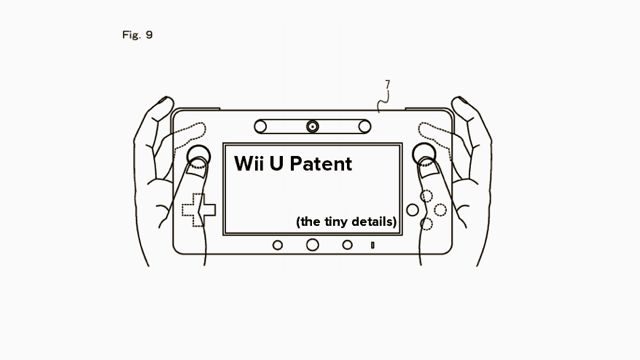
Nintendo was recently granted a patent for the Wii U console system. Though a big part of the patent is spent describing the capabilities of the tablet controller, the patent actually covers the entire system and mentions the use of Wii remotes, the base console’s ports and what they’re used for.
The standout “new thing” in the patent is obviously the tablet controller (appropriately called the terminal in the patent). The tablet controller is fed video and sound pre-processed by the base console; the Wii U tablet cannot function on its own. Although it has networking it’s very likely that you will never be able to use the Wii U Tablet independent of the console, not even for something as simple as browsing the Internet. Never say never but that’s how it’s looking at the moment.
If you’ve been following the Wii U announcement since E3, the patent doesn’t reveal anything earth-shatteringly new. If your impression of the Wii U tablet controller was a tricked-out iPad with analog sticks, bumpers, buttons, and a less-sophisticated touch screen, you’re not far off. Two notables are the addition of a magnetic sensor and flash memory storage built into the Wii U. (More on that later.)
Patents are actually fascinatingly dense. I’m not an expert by any means but I love studying the content and language. If you don’t plan to read up on it yourself, here are some of the highlights. Before we start, it helps to understand what tech is used currently in the Wii and in comparable devices like the iPad.
- The original Wii remotes used accelerometers (for detecting motion) and optical sensors (for tracking location using the infrared sensor bar that you put under the TV)
- Wii MotionPlus added two types of gyroscopes (for measuring orientation) for greater precision
- The PS3 Move uses a camera to track position and movement along with accelerometer, rate sensor (measures orientation like a gyroscope) and magnetometer (measures the strength and direction of earth’s magnetic field)
- The original iPad uses an accelerometer and magnetometer
- The iPad 2 and iPhone 4 both have a gyroscope besides an accelerometer and magnetometer
Disregarding that different devices use different components and that some specific versions of components may be more sensitive than others, you can guess that a single deivce that combines as many different technologies as can fit (and at the right price) will improve accuracy. Now on to the patent:
- The particular new component in the the Wii U tablet controller is the addition of a magnetometer, which measures the angle of the device relative to earth’s magnetic field. So the Wii U controller will be more sensitive than current Wii remotes. In one sense Nintendo is playing catch-up here, since the iPads 1 and 2 already have such sensors (the iPad 1 however, doesn’t have a gyroscope). The patent frequently refers to determining exact “attitude” (position in space). It’s a big deal for console gamers as gaming using motion and pointing will be better because of an increase in measurement precision. (These improvements aren’t being carried over to the Wii remotes however; it sounds like the Wii remotes with MotionPlus will remain as is, with accelerometers and gyroscopes only)
- The Wii U tablet remote still comes with an infrared sensor so the Wii U will continue to use the same tech as the Wii remotes for determining where the TV is. Here’s hoping the rest of the tech solves my pet peeve (if you point away from the TV the Wii loses your position completely; not so with PS3 move)
- The patent’s main “innovation point” is the fact that the Wii U tablet controller is a dumb terminal in that most or all processing is performed on the console itself
- The tablet controller will be able to communicate over Wi-Fi. This opens the door to using the tablet by itself over a network. However given the emphasis on the console performing all the processing, it’s unknown if the tablet controller could ever do something on its own, like stream a video over a Wi-Fi network. We can hope
- The Wii tablet controller will have two L and two R buttons. The first L and R buttons will protrude abit out the side. The patent states you can use your index fingers to press them. I’ve tried with my iPad and I haven’t been able to figure out how I would do this easily, especially since the patent points out that the secondary L and R buttons will likely be pressed by the player’s middle fingers
- The tablet controller will have “feet” (rubber or raised) which is a good idea since the second L and R buttons will stick out the back
- The patent provides the example of two players using Wii remotes while the tablet controller is shared between them. Not sure how this translates into gameplay but I’m curious just the same to see what the Big N come up wit.
- The patent points out that the tablet controller’s camera can be used to provide in-game images. It’ll be kind of neat to see the Wii U do the same thing as the 3DS in Star Fox, where you down someone in multiplayer you get to see their last grimace
- This one’s a stretch, but is Nintendo considering selling the console with a pack-in (possibly 3D) screen? The patent specifically states that the console may or may not be included with an external display device, i.e., a TV. It stands out in the patent because usually the language says “it may this” whereas this particular paragraph says “it may or it may not”. Seems unusual but recently Sony released a 3D screen specifically aimed at PS3 gamers. Time will tell
- The patent describes several game examples but they cover what was already demonstrated at E3 2011
It’s interesting that the Wii remotes won’t include the magnetic sensor of the Wii U tablet (assuming I understand the patent correctly). If the Wii remotes are sensitive enough without the magnetic sensor, why add this sensor to the tablet controller? The patent also points out that the tablet controller is sensitive enough to detect the acceleration of gravity, which the iPads and iPhone can do as well. Not sure if the Wii remotes can do this with any accuracy.
One thing forgotten? Seems that Nintendo left out a way to secure a wrist strap to the device. Here’s looking forward to the all those pictures of Wii U tablet controllers stuck inside giant-screen TVs.




 ShareThis
ShareThis
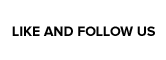






Honestly, the controller looks horrible and will be uncomfortable to play with most traditional games.
Do you have a Wii Remote in a Silicon Sleeve? Okay. Hold it on horizontally. The Wii U controller is less than 1 fourth of an inch longer than that. Now take that same controller and turn it vertically. That’s LONGER than the Wii U remote. Do you feel hand pain holding a Nintendo DSi XL?
I think too many people took Electric Pig’s faulty measurement estimate (Based on the size of the CONSOLE, not the controller) and decided it was fact.
Honestly, the Wii U controller is just fine.
My problem isn’t the size of the controller, but how the buttons and control sticks are set compared to where your fingers have to be to use them all.
Looking at the controller, you can see that you’d have move your hand around to use the d-pad with the shoulder buttons (the “natural way to play 2-D games, like fighters), or needing to reposition your hands to reach the face buttons and shoulder buttons for action and sports games.
I didn’t know what to make of the N64 controller early on either. Turns out looking at a picture of a weird device and using it can be pretty different experiences. :^)