
Although Nintendo doesn’t to like to tell us much about it, they’re bringing out a new console next year called Wii U. One of the few things we do know is that it will play all your old Wii games. That doesn’t mean you should pack up your Wii to sell it, trade it, burn it, or use it as a cake mould just yet; there’s something you should know: the Wii U won’t play GameCube discs.
I was thankful the intrepid journalists at E3 who managed to get some face time with anybody from Nintendo asked if the console would support GameCube games, because honestly that’s one of the first questions I had when the physical console was shown. I’m a bit of a minimalist, so these are the kind of things I think of. I started to wonder if having sold my GameCube was a bad idea. The Wii U will play Wii games, so that’s taken care of, but why would I need two devices that play Wii games? I know the ultimate answer to this question, and one that most Nintendo fans will tell you, is to just keep both, but I’m that guy who doesn’t keep the cases his games come in, so just bear with me here.

To me, the biggest advantage between the two is booting and no, I’m not referring to the clever, super slowed down version of the Famicom Disk System BIOS music that plays if you start the machine with no disc, I’m talking about how quickly it takes to get to the game. With the GameCube, you put the disc in, power on, and after the catchy tune, the game starts. With the Wii, you have to use your remote to get into the menu screen, select the disc channel, start the game, and then switch to your GameCube controller. It may seem nitpicky, but the extra steps and controller switching can get pretty old. If you factor in that you’ll also have a Wii U sitting there, that means you’ll have to designate one of your Wii remotes to the old Wii for these times. If you only have one remote, that means a lot of back and forth syncing between the two consoles.
Another advantage comes from an accessory: the Game Boy Player. This add-on to the GameCube allowed you to play Game Boy Advance carts on your big screen. While tracking one down isn’t too difficult, they’re not always cheap. Still, it is a feature that is only available with a GameCube. There are ways to play GBA games on Wii, however they’re just a bit…seedier.

Not to give all the love to the GameCube, there is a good reason to go with a Wii/Wii U combo rather than GameCube/Wii U and it depends on how old of a GameCube you can get your hands on. I say that because only older GameCube systems had the port you needed for component video-out. This provides a clearer picture on an HDTV, and also allows you to play certain games in progressive scan mode. Although finding an older GameCube with this port isn’t incredibly difficult, finding the cable is a little more of a challenge, at least finding a cheap one. A quick search shows that, after sorting through the ones which are actually Wii component cables, the average price is around US$100. All Wiis are component video ready, and the cables are available all over and for much less.
Honestly though, there are many more reasons to go with the Wii rather than the GameCube. There’s no guarantee that all Virtual Console or WiiWare titles will transfer over, or any of the channels. Like other modern console equivalents, there could be a few games that have issues with backwards compatibility. You could always use it as a spare Netflix player. Of course, with all the devices that include Netflix, that may be a non-factor.

Bottom line, even ignoring the “violate your warranty” type stuff you could do to the console, the Wii just has more options, and options are always a good thing. You’re also protecting yourself against any quirks the backwards compatibility may have. Sure, startup can be a bit of a pain, and you may miss your Game Boy Player, but aside from that, the Wii just has more features than the GameCube, and you don’t have to worry about it having the right port for component cables, let alone finding them.




 ShareThis
ShareThis
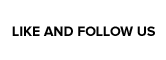






lol, my friend bought the panasonic q when we were in japan. I’m glad I hold on to my older systems, but for some reason, purely for nostalgic reasons if i had to choose I’d keep the gamecube.
I got the gamecube version of twilight princes from the boyfriend of my sister for free. I made good progress in that version. I also much perfer pushing a button to swing a sword than the waggle on the wii version. Yet I still bought the wii version of twilight princess. I had absolutely no intention of ever playing the wii version. I only bought it because is was the magical key to unlock the true potential of the wii. I’ve watched much anime on my wii thanks to that so I shall stick with the wii/wii you combo. Then there’s the fact of a number of wii games that support gc controllers.
Good article. GameCubes are cheap to find, but, as you said, those component cables are not, and the inexplicable omission of a proper port in newer Cubes is a pain.
Ultimately, I don’t know if I’ll be selling my Wii or not, in large part because I haven’t settled yet on whether I want to buy a Wii U…
One of us might have wanted to buy a Panasonic Q when it first came out, and, uh, that might have been me. Looking back– not such a hot console.