Extensive tools and resources; 2D and 3D viewing options; Interactive gallery; Layers!
Steep learning curve; Interface leaves users in the wind
After playing around with Pixel Paint for Wii U a little while back, I was surprised and enthused to see another art application make its way to the eShop. SDK Paint is a much more ambitious art program in that it attempts to bring something akin to professional art programs like Adobe Photoshop and Corel Painter to a home console. Though I take umbrage with the game’s interface, what HullBreach Studios has delivered with SDK Paint is an uncanny outlet for creative Wii U owners. With a bevy of tools and features, there is a lot to learn and master, but the investment in time is worth the effort.
It’s been a point of contention for some that the Wii U GamePad hasn’t been optimally utilized since its introduction a couple of years ago. I think some games have been more successful than others at implementing the unique controller, but in any event, there’s no denying just how perfect the GamePad is for art programs like SDK Paint. From Pixel Paint to Art Academy, I’ve been incredibly impressed by how well the controller’s touch screen can facilitate drawing. SDK Paint is no different. My lines went where I wanted them, and the program was so accurate it even allowed me to do some stippling (precision dot placement, basically).
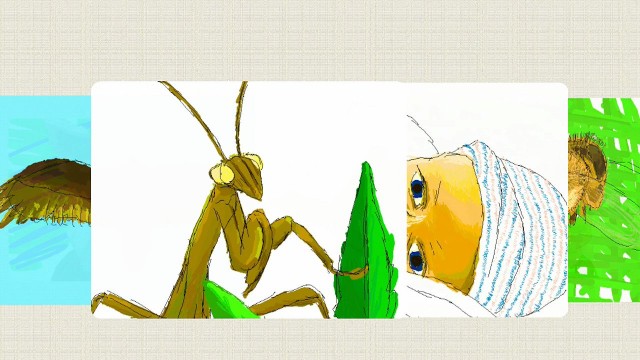
Art is created on the touch screen, but it’s all displayed on the TV screen. Others can watch as a user works on the GamePad, while the art is rendered in real-time on the TV. All artwork can be shared via Miiverse, but I thought it was a curious, and amusing, decision to have the gallery for the app rendered as a physical place to explore. With a number of skins to choose from for the gallery, users can walk in first-person view through hallways, looking at their art mounted on the walls. Not many developers would go through that much trouble for such a small part of any game or app, but HullBreach really went into overdrive for SDK Paint.
The suite of tools on hand is shockingly robust. I don’t know if this is a first for a home console art program, but SDK Paint actually allows the user to work in five layers! That just floored me. It shows the level of sophistication that HullBreach was shooting for, and it executed brilliantly. To be clear, don’t expect to be reaching Adobe-levels of complexity with SDK Paint, but do anticipate being able to make some nuanced, intricate pieces. Using shaders, different brushes, filters, and stencils, artists will be able to create almost anything they can think of. The application even allows for outputting pieces in true 3D (on compatible TVs only, of course).
 A Scarlet Spider drawing I made in SDK.
A Scarlet Spider drawing I made in SDK.My one gripe, as I mentioned earlier, is that SDK Paint‘s interface is intimidating. The app immediately thrusts users into creating with zero direction. From the gallery to image sharing, SDK Paint, in-game, doesn’t explain a thing. In today’s era of digital manuals, it’s not like any game is leaving players hanging, but it’s cumbersome to have to peruse the instructions so much or rely on simply guessing to really get into the meat of SDK Paint. The drawing I created above (of Scarlet Spider in a corner) is small and filtered because I was having trouble working out the finer points of the program. Still, I was pleased with what I was able to create with the app. Ultimately, I think a tutorial of some sort would have been greatly beneficial to the user experience. That said, between the manual and my own trial and error, I was able to figure out how to make everything work– eventually.
SDK Paint is the culmination of years of passionate work. What started as browser-based art programs for Wii and DSi paved the way for SDK Paint on Wii U. HullBreach should be proud of what it has brought to the eShop, as this is, in my opinion, one of the most powerful and thoughtful art applications on any home console. It’s a great demonstration of how the GamePad can be utilized beyond serving as an inventory or map display screen, too. Though the interface will leave many folks scratching their heads, I implore anyone who downloads SDK Paint to stick with it. The program rewards patience, and rewards others with beautiful art to behold.
Nintendojo was provided a copy of this game for review by a third party, though that does not affect our recommendation. For every review, Nintendojo uses a standard criteria.




 ShareThis
ShareThis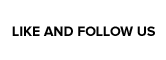






That’s a pretty great Benjamin Reilly!
Thanks, Marc!
Thanks for the review – was curious about this tool versus some of the others currently available on Wii U. Any chance people have tried several drawing programs and can do a quick comparison?
We will probably buy one for my kids to use and play with. Quick impression is that this is probably too complicated, so leaning towards Pixel Paint at the moment.
For a younger player, I think that Pixel Paint would probably be the safer bet. Glad we could help =)