
Got a basic Wii U over the weekend, but not sure what to do about external storage? Well, to quote Nintendo:
“Both the 8GB Basic Set and 32GB Deluxe Set Wii U systems have enough internal storage space to store save data for large numbers of games purchased through retail and to support a limited amount of download activity through the Nintendo eShop for Wii U. If you wish to download more content, we recommend an external USB storage device with a dedicated power source so that you can expand your storage capabilities for Wii U software.”
Regardless of which Wii U you have, you immediately loose a chunk of the overall memory to the system’s operating system and built-in software, and downloading games, especially retail games, can eat up memory pretty quickly. Like Wii before it, Wii U has options for expanding the memory.
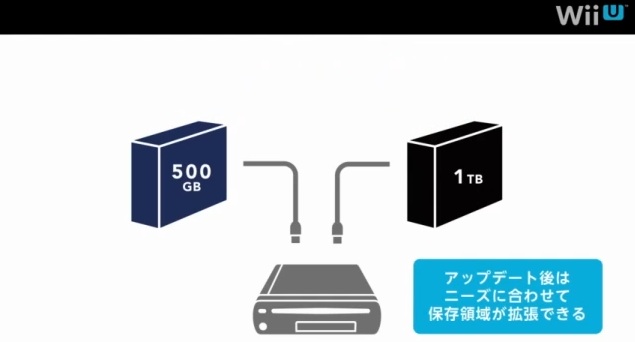
As the quote says, Wii U supports external USB hard drives that have their own power supplies, allowing you to turn into increase memory many dozens of times over should you so desire, all the way up to 2TB. That’s over 2000GB for the less technologically-minded out there. In order to help you in this endeavor, Nintendo has launched this FAQ page to answer all your external memory related questions and walk you through the process of finding a supported hard drive, hooking it up, formatting it, and ultimately using it to save your games and progress. Now you can freely download with reckless abandon!
Source: Nintendo




 ShareThis
ShareThis
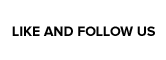






I don’t understand all this memory confussion, good think i only buy physical copies.
It’s because the Wii U has so little internal hard drive space, so if you want to download a lot of games from the eShop then you’re quickly going to run out of room unless you’ve got an external storage unit. There was also a little confusion surrounding what type of external storage would work with the Wii U, hence the guide. It’s a bit like when you could finally connect your DS to your home router – the only problem was that it worked with certain kinds of routers and not others, and that caused a lot of confusion as well. Of course, this won’t be a problem if you like buying physical copies of games, but let’s not forget about all the great games like Trine 2: Director’s Cut that you can only get on eShop! :)
Yeah you’re right, actually i like trine 2, mighty switch force and nano assault. I will be buying the deluxe edition, so i hope at least i can download a couple of games before my harddrive explodes. i really dont want to buy external hardrives.