Brilliant interface; tons of fan service; tight controls for each of the four Mario games represented; easy level sharing; Amiibo support is perfectly integrated; the music!; the graphics!; massive replay value
Asset unlock rate will be too slow for some players; more environment customization would have been welcome; user content can be great, but nothing beats what Nintendo crafts
When the Legend of Zelda hit its 25th anniversary, Skyward Sword was released and acted as both a continuation of the series and a celebration of the history of the franchise. Super Mario Maker finds itself in a similar position, landing during the 30th anniversary celebration of Super Mario Bros., but with one key difference: this is a game for the fans, to be made by the fans. Rather than give players another installment in the New Super Mario Bros. series, or craft an entirely new Mario platformer altogether, Nintendo has instead opted to put the tools of creation in the hands of fans and let them make their own game to enjoy. It’s a bold move, and one that Nintendo has pulled off with aplomb. Super Mario Maker embodies everything that makes the series special, from its tight platforming to its whimsical charm. Considering how many people’s lives have been touched by Super Mario games over the years, it’s only fitting that this pearl anniversary should allow those same people to finally leave their own fingerprints on a series and character that mean so much to them.
It’s key going in to understand that Mario Maker is not a traditional “game”, so to speak. There are a handful of levels to tackle that come pre-loaded on the game’s disc, but the bulk of a player’s time will be spent creating content or playing content made by other users. While it was certainly kind of Nintendo to finally acquiesce to fan outcry by allowing them to make their own Mario levels, the interface that the developer created to enable their creativity must be applauded above all else. Let’s talk the asset selection first. This is every Mario enthusiast’s dreams made reality. There are three categories of assets to choose from: objects, enemies, and power-ups. Pipes, Goombas, Bloopers, Lava Bubbles, Bowser himself, and many other Super Mario staples are present and able to be placed and manipulated in a myriad of different ways. The sheer volume of assets available to play with is insane, and with the ability to mix and match elements, as well as combine them, just fiddling around with the various combinations available can drain away many an hour.
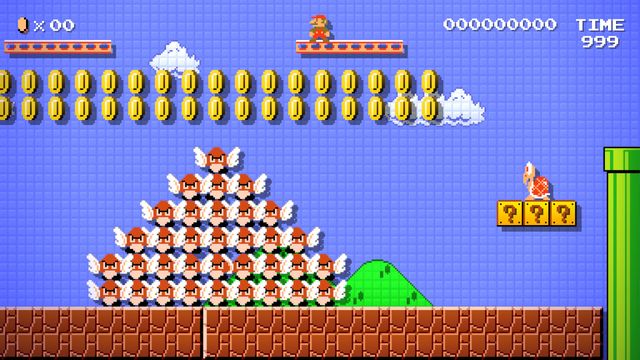
None of this variety would mean a thing if the suite of tools to place them was junk, but luckily that’s not the case. Creating levels in Mario Maker is one of the most intuitive, user friendly interfaces I’ve ever come across. Everything is input using the GamePad touch screen via simple taps, swipes, and drags of the stylus. Each element on the playing field is framed by a simple grid, which further streamlines and simplifies the creation process. Boundaries are clearly demarcated, and knowing how many tiles a single asset will occupy within the matrix of a stage makes it very easy to place them down. I’ll admit, I feel part of the reason I was able to jump right into forging levels besides the solid interface was my own nearly-thirty years long history playing Mario games. I intrinsically know what each and every asset will do (for the most part– more on that in a second), which made the process of crafting levels equal parts creativity and muscle reflex. That said, I don’t think anyone needs to come into the game with an erudite understanding of every single baddie and block that Mario Maker’s tool box has to offer in order to easily begin creating. As is the case with any Super Mario title, Mario Maker eases players into the experience by having them learn by doing.
The game doesn’t hold the player’s hands, but it does clearly and concisely explain the basics so that players can begin making their own levels as quickly as possible. One of the ways that Mario Maker is able to accomplish this is by meting out assets in chunks rather than have everything unlocked from the beginning. This has been a source of contention among other reviewers and fans, with some feeling that the restriction needlessly hampers the creation process. Again, for seasoned Mario players, jumping into Mario Maker will largely feel like second nature, as all of the building blocks have been pulled from the series’ rich history. Having to wait to be granted access to Lakitu or mushroom platforms might frustrate, as a result, but I think that Nintendo found a commendable compromise in the form of a system that rewards the user with faster unlocks for creating content. The more levels that a player builds, the more quickly the game will unlock its numerous assets. It didn’t take me more than a day or two to unlock everything, and despite my familiarity with the materials, I think that slowly eking out all of the assets forces the player to become a better crafter. Plus, some items, like the conveyors and grinders, are new or reinterpreted, so even a Mario veteran will need to learn how to use them. I played around with everything at my disposal much more thoroughly because of the delay between “deliveries” (the game brings the players assets in little moving vans!), which made me nail down the basics before moving on to bigger and fancier layouts.

There are plenty of secrets squirreled away in Mario Maker, however, as every good Mario game should have. When placing assets, sometimes it’s possible to shake them with the stylus, which can often completely change whatever has been selected, or offer a variant of it. Piranha Plants, for instance, can be shaken so that they become their fire ball-breathing brethren. When Bowser is shaken, he turns into Bowser Jr. Half the fun I had making levels in the beginning was finding out which assets could transform, and what that transformation was. One of the caveats during level making is also the source of yet more fan service, as there are four different Mario games that serve as skin styles for the environments and assets: Super Mario Bros., Super Mario Bros. 3, Super Mario World, and New Super Mario Bros. U. What I mean by “caveat” is that even though players are free to pick whichever of the four Mario titles they want when designing a given level, they’re restricted to the play mechanics and game physics of each. Meaning, if I were to make a stage with New Super Mario Bros. U wall jumping, but then switch the style over to Super Mario Bros., I’d have to redesign the level because Mario doesn’t have that ability in that game. Want to make Mario fly? That’s cool, but only in the games where he can fly, and only using the specific power-ups from those games that allow him to do so. That means no Super Leaf in Super Mario World, and no Propeller Mushrooms in Super Mario Bros. 3.
That might seem limiting to some folks, but it never bothered me because ultimately the number of assets restricted to certain Mario game styles was minute compared to everything that’s interchangeable. In fact, yet another Mario-geek thing I enjoyed doing was seeing assets in games where they never existed. Bowser Jr. for example, only first appeared in Super Mario Sunshine, so seeing him rendered in SMB, SMB3, and SMW graphics was a real treat. There are others to see, as well, and for longtime players it’ll have them grinning ear to ear. I did take exception with some of the physics tweaks I spotted here and there. There’s no tapping the jump button when bopping an enemy to propel Mario higher into the air in Super Mario Bros., for starters, and there are other small alterations here and there that only the most obnoxious (I kid) of Mario purists will notice. Does this detract from Mario Maker? Not at all, but I figure my fellow Mario obsessors will appreciate the heads-up before booting up the game for the first time.

- Yes, the Mario Paint fly swatting minigame is back!
Of course, the other half of the Mario Maker experience comes from its online component, which Nintendo has also succeeded greatly at implementing. Jumping online to play and download other users’ creations is a snap, and there are a number of different ways that players can search and sift through content to find something to their liking. As far as uploading a level, that, too, is ridiculously easy. Once a level is selected to upload, all it takes is a tap of the touch screen to send it out into the wild– so long as the person uploading it was able to beat it, first. That’s right, nothing a user uploads can be unbeatable! Nintendo also keeps an eye out for inappropriate content, too, so the odds of being trolled by an impassable wall of Hammer Bros. shaped like male genitalia are near zero. I’ve been having a blast poking through other players’ stages; some of the creativity on display is very impressive. Honestly, many of the stages where you’re instructed to not move Mario are some of the most elaborate Rube Goldberg devices I’ve ever seen! The creation tools in Mario Maker aren’t quite as ambitious as something like LittleBigPlanet’s, but it sure isn’t preventing Mario fans from pulling out all the stops when it comes to their creativity.
Mario Maker is a refreshing take on the Super Mario formula, offering fans the chance to play with the famous plumber in ways that they never have before. As someone who generally is averse to making stages in any game, I continue to daydream about layouts I want to create, as well as upload my own offerings onto the server. There’s a real sense of community that Mario Maker is infused with, bringing together generations of Mario fans through their innumerable creations, as well as encouraging them to keep track of favorite creators and promote beloved stage designs. Amiibo integration also nicely mixes things up with some of the best cameos in a Mario game I’ve ever seen, further adding to the raucous, celebratory vibe that Mario Maker gives off. I do wish that the game allowed for a larger variety of customization when it comes to the environments (swapping color palettes, more background elements to choose from, etc.), and ultimately nothing is as polished and refined as the stages that Nintendo itself crafts, but this is a truly complete package for fans. Budding game designers would do well to take advantage of Mario Maker‘s suite of tools, but even the most uncreative of players will be able to mine hours of playtime and fun from the work of others. Now stop reading this and go buy the thing, already. It’s a keeper.




 ShareThis
ShareThis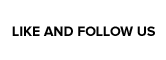






I agree with all the points made here. I’ve played a few stinker levels, along with some amazing ones. However, Nintendo still makes the best levels of course. Still, it’s only been out less than 8 full days at this point so I’m sure there are lots more cool things coming.