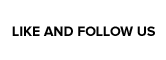Limitless replay value; unique visuals and play mechanics; creation suite of tools is unparalleled; intuitive user interface; good soundtrack
Tutorial is sketchy and doesn't totally keep the player from being overwhelmed; small text on GamePad is hard to read; visuals won't be easy for everyone to accept
Minecraft has come to Wii U. Pretty shocking stuff, considering how long the game has been out (it was first released back in 2009) and with its developer Mojang and the entire Minecraft franchise now under the ownership of Microsoft. Despite its position as owner, Microsoft has been pretty vocal about keeping the series multiplatform for the foreseeable future, and up until this past week’s release of Minecraft: Wii U Edition, it had already been on veritably every platform under the sun except for a Nintendo one. Before launching headfirst into the review, I want to preface it by saying I’ve never played Minecraft before. My experience with the series has been limited to the sight of licensed foam pickaxes in the toy aisle at Target, and I almost got a job once that actually used the game as an alternative piece of educational software. That’s it. So if you’re looking for a review that comes at Minecraft with entirely fresh eyes, this is the one!
I started the game by dipping my toe into the waters of Survival Mode. This is where Minecraft is most like a traditional game, with challenges and pseudo-goals, but from the outset it’s apparent what separates this title from other, similar sandbox fare. Survival Mode is about exactly what it sounds like: surviving. The player (who’s never named) is dumped into the wilderness with nothing but his instincts and bare hands. What made the situation so compelling to me was that there was no particular impetus for adventuring other than satisfying my own curiosity. I didn’t have to save the world, there was no conflict to engage in, it was just me trying to figure out how to make it in the woods.

The world of Minecraft is a hostile one, however, so even though I was free to search at my leisure, death came a hundred different ways. Giant spiders and zombies lurk at night, and even during the day digging in the wrong spot in a cave can send a river of lava gushing out. Learning to be smart and plan my way around was a fascinating mental exercise, to say the least, and really made me feel like I was in a living, breathing environment. The player can even starve to death, but what truly impressed me was how I could choose to hunt for food in the beginning, but then move on to capturing prey and breeding it, later. My humble base grew to a small farm, and the sense of satisfaction I garnered from all the growth and progression I made through the course of my time with the title was wonderful.
Besides animals and veggies, everything that can be seen in the game world can be “mined,” or picked up and saved to be used as a resource. Sand, chunks of stone, wood, and more are all at the player’s disposal, and must be utilized to build and craft a multitude of different objects. Though Minecraft is free-form in its structure during Survival Mode, there are still hurdles that have to be overcome. For instance, I could create a torch right away, but not until I’d built up a reserve of the coal and sticks that I needed to do so. I gathered some wood, which was used to make the sticks, but for the coal, I had to create an oven to burn the wood down, first. All of the building happens via the game’s robust menu system. There’s a crafting window and an inventory window, and every little item within has a description of what it does, or how to make it, and so on. I chose to engage in Minecraft’s optional tutorial to make sense of everything, which helped some but still didn’t entirely keep me from feeling overwhelmed.

Part of the problem is that the tutorial is context sensitive; approach a key new item or resource and a tutorial window with text will appear on screen. In more than one instance I accidentally proceeded forward or moved in a way that made the tutorial disappear, resulting in me having to backtrack and reposition to try and make it pop back up. Luckily, the game is smart enough that it could tell when I’d missed something, but I still felt that the whole process was too finicky. Another problem I encountered was the text in the inventory and crafting windows being far too small on the GamePad. On the TV screen it wasn’t an issue, but the game doesn’t take into account any difference in scale when playing on the GamePad, so the letters render proportionally the same on the smaller screen as they do on the larger one, and as a result can be very hard to read. It didn’t stop me from wasting away hours playing the game off-screen, but it was a frustration that should have been caught before the title released. Also, how in the world did Minecraft get ported to Wii U without touch screen support? It’s such a wasted opportunity that I had to mention it. The interface works fine without it, but seriously, who does that?!
Despite those problems, like many a game, the more I actively played the more I picked up on Minecraft’s mechanics. It’s dense to start, but persevere and everything becomes second-nature. What the tutorial lacks, the game itself makes up for by being user-friendly. Which is perhaps why Creation Mode is what ultimately drew me in most, as it let me play with all these tools without restrictions. Creation is at the heart of the Minecraft experience. A brief Internet search alone will reveal the astonishing number of in-game recreations of various video game worlds, real-life landmarks, and even functional devices that players have created over the years. In Creation Mode, every resource is available in unlimited quantities, and the player avatar can hover around the game world like a god, placing blocks free from the harassment of baddies. There are a number of skins to choose from that determine what kinds of resources the player can use during Creation Mode, and there are also DLC ones available for those who want even more options. What comes with the initial download is generous, however, and I set to work building the sorts of things I could only dream of in Survival Mode.

All of this is rendered in Minecraft’s signature blocky visual style, which will surely be divisive. Every game element is presented as a cube, with a handful of exceptions. Despite the hybrid 3D/pixelated aesthetics, there’s a respectable lighting system at play, and the title can display so many things at once that the entire thing coalesces into a captivating whole. Some might lazily call Minecraft’s visuals simplistic or even ugly, but that would be totally misleading; this is more in line with the video game equivalent of impressionist painting… or at the very least, Lego block building! It’s no Wind Waker or FAST Racing Neo, but Minecraft is unabashedly unique in the graphics department and I applaud that. I also enjoyed the game’s soundtrack. It’s calming and peaceful, which is perfect for the more laid back segments of gameplay like Creation Mode. Overall, I was shocked by how fun Minecraft is and quickly grew to understand why millions of people around the world have taken to it so strongly. It won’t be for everyone, but I highly recommend that anyone looking for something new give it a look.




 ShareThis
ShareThis