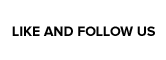Premium build; great color variants; buttons and analogue sticks are responsive and feel solid; motion controls are precise; long battery life
D-pad is spongy and not responsive enough for more demanding 2D games; no rumble or NFC reader;
When I was a kid, third-party controllers were generally a risky proposition. If you wanted a functioning, quality game pad, it was almost essential to buy first-party. If it wasn’t a Nintendo controller, it inevitably became the one given to wild relatives and friends who couldn’t be trusted not to break things. Over the last couple of console generations, however, the bar of quality has been raised by a number of peripheral manufactures. Now, it’s easier than ever to get hold of a pad that’s as nice as, if not nicer than, what Nintendo itself can produce.
PowerA is one such company that has done a lot to bridge the gap between stock and aftermarket controllers. For Switch owners, there’s been a veritable torrent of third-party controllers made for the console, many of which are of a high quality. Nyko, for instance, has a range of fine wireless Switch controllers that we’ve reviewed in the past. With so many options available to consumers, it would take something special to make PowerA’s new Nano Enhanced Wireless Controller stand out. As it so happens, it does, albeit with a couple of caveats.
The first thing many will likely notice about the Nano is right there in its name: the controller is small! For players with larger hands that can be a major concern when shopping for a new pad, but the Nano does a good job of balancing out being small enough to take on a trip while also being comfortable to play with over extended periods. My hands are moderately large (more chunky than big, but I digress) and while the larger form factor of a conventional Switch Pro Controller is definitely more comfortable, I didn’t experience any discomfort while playing with the Nano.
This ease of use can be further attributed to its build quality. The plastic shell of the controller boasts a matte finish. This texture prevents it from slipping between fingers in the way that glossier finishes tend to. PowerA has also provided two really appealing color variations for the controller. The gray version of the Nano has neon blue and red highlights on the shoulder buttons and control sticks. These flourishes of color make the controller pop without being obnoxious. For those who want something more stately, there’s an all-black version of the Nano, too.
Four face buttons (A, B, X, and Y), four shoulder buttons (L/ZR and R/ZR), left and right analogue sticks with L3 and R3 functionality, a D-pad, plus and minus buttons, and home and share buttons are all on the Nano. When flipped around, the Advanced Gaming AGR and AGL buttons can be found resting in the housing of the backsides of the right and left arms of the controller. These buttons can be mapped for use as the player sees fit. Advanced Gaming buttons such as these tend to be used most by players in competitive first-person shooters, including games like Overwatch, Fortnite, and others, titles that have found a home on Switch. It’s very easy to program the Nano, so setting up AGR and AGL to suit a player’s needs is a breeze.
There are a number of games on Switch which are out or will be coming out (Apex Legends springs to mind) that can take advantage of AGR and AGL functionality, so kudos to PowerA for including them. This is particularly welcome in a controller of this size. As a whole, the buttons on the Nano feel great. They compress easily, without need of too much force. The analogue sticks are also smooth and precise, and the matte finish on the pads of the control sticks allows them to grip well to a pair of thumbs.
The only input I found lacking was the D-pad. It functions well enough, but for more demanding 2D titles like fighting games and even platformers, the Nano’s D-pad is only serviceable. Donkey Kong Country was released for Nintendo Switch Online as I was putting the Nano through its paces and I found that the D-pad wasn’t always capable of keeping up with quick, twitch inputs. I’d press left and quickly follow with right, only for DK to continue facing in the wrong direction. There’s a certain amount of sponginess to the D-pad which might explain this, but it’s a disappointing shortcoming for anyone who prefers the D-pad for 2D games.
The Nano comes with a 600mAh internal rechargeable battery (and an included USB-C cable) and purports to be able to support up to 20 hours of gameplay off of a given charge. I think that’s roughly where my play time has clocked in for the two charges I’ve given the device, but playing games with motion controls can shorten this lifespan (in my experience). Speaking of, I found the gyro inside of the Nano to be very well implemented. It was responsive in Breath of the Wild, which has a couple of notoriously finicky motion-based puzzles. The pad performed well during these segments, and in games that support motion controls for aiming, fans will be pleased to know they have the option available with the Nano.
Beyond all these bells and whistles, as is typically the case with any third-party Switch controller, not everything available in Nintendo’s own Pro Controller is in the Nano. Cut are rumble functionality as well as an NFC reader. The NFC reader at this point is really not being widely used by most games on Switch, so it’s no deal breaker for most players, but a lack of rumble does sting. Honestly, if pressed to choose between rumble and motion, I’m inclined to want the former a lot more than the latter. That might ultimately boil down to player preference, but keep it in mind if it’s a sticking point for you as a consumer.
As it stands, the Nano has a premium build, great buttons, great motion controls, and a so-so D-pad. The lack of rumble might be enough to turn off some, and the D-pad isn’t the best, but outside of those shortcomings the Nano is a wonderful peripheral. It even comes with a quality drawstring pouch to keep the Nano protected as it goes from one place to the next. If you’re interested in pre-ordering a Nano for yourself, hit up this link. Players in need of a new controller looking for something extra portable are going to be hard pressed to find anything better than this.
Nintendojo was provided a sample of this product for review by a third party, though that does not affect our recommendation.




 ShareThis
ShareThis