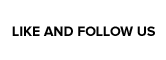Great build quality; far more portable than original Switch; smaller screen actually makes visual fidelity better
Can't dock; no HD rumble; white sticks and buttons are very prone to yellowing
What Nintendo gives it can take away, and in the case of Switch Lite, the company is doing a bit of both. On the one hand, Switch Lite is a value proposition— at $200, it’s a full $100 cheaper than a baseline original model. It seems that in order to bring the cost down, however, Nintendo needed to sacrifice a handful of features, including one which is the signature hook that makes Switch so unique: the console’s ability to dock and be played on a TV screen. Along with a lack of HD Rumble, some might be wondering what a portable-only Switch has to offer and whether or not it’s worthwhile to own alongside a standard version of the system. Come along and we’ll break down the positives and negatives of Switch Lite.
The first thing that struck me as I removed the turquoise Switch Lite from its box was how thin and light the thing is. Switch Lite clocks in at 9.7 oz., down from the original Switch’s slightly heftier 14 oz. It’s not a giant difference, but enough so that, coupled with the frame being reduced to 8.2 x 3.6-inches from 9.4 x 4-inches, Switch Lite feels like a far more portable version of the console. The casing’s matte finish makes the unit easier to hold and interestingly grants the system a futuristic and sleek aesthetic. An original Switch might have a more premium build quality, but that in no way means Switch Lite comes across as budget or cheap.

In fact, Switch Lite arguably serves to highlight some of the flaws of a baseline Switch as a portable gaming machine. While I think that Joy-Con as a concept are brilliant, and in execution are also very easy to use, when I’m actually playing games with them slid onto the sides of a Switch, the controllers feel frail. With Switch Lite, there are no rails and no detachable controllers; everything is built as a whole into the unit. The result is a more streamlined device that’s more comfortable to play with. In many ways, the form factor of Switch Lite is very reminiscent of playing a Game Boy Advance, but with a lit screen.
This ease of use is owed in no small part to the presence of a real D-pad as well as buttons with a bit more give than what a Joy-Con or Pro Controller have to offer. Whether or not this is “better” in comparison will completely vary from user to user. I personally think that the buttons on all three of the devices I just listed are wonderful. Honestly, it shouldn’t come as a surprise to anyone who has ever owned a Nintendo handheld— the buttons on a DS, DS Lite, and DSi were all different and all great for gaming, for instance. I will say that some users might find the D-pad to be slightly small (especially for fighting games), but it never hindered playability during my time with the console, so far.

The smaller size of Switch Lite does mean that the touch screen has been diminished, shrinking from 6.2 inches to 5.5 inches. What hasn’t changed is that resolution remains locked in at 720p, which looks even better compressed into these smaller dimensions. This touch screen is also just as receptive to taps and swaps as the original Switch’s. Overall, the loss in screen size isn’t a loss at all. The chassis being singular versus segmented thanks to the lack of detachable Joy-Con makes viewing gameplay even easier, some might say.
One area that is a step backwards is Switch Lite’s built-in motion controls. Since there are no Joy-Con to detach, this means that players have to tilt the system and screen simultaneously, which can make seeing what’s happening almost impossible in some cases. This is especially true in some of the motion puzzles in The Legend of Zelda: Breath of the Wild. There are plenty of games that allow motion controls to be shut off, but in the instances where that isn’t an option, it can become truly burdensome. Still, when the motions can be pulled off without losing sight of the screen, they remain as accurate as ever.

The elephant in the room when it comes to Switch Lite is its inability to connect to an external screen. The hallmark of Switch is in the name itself— being able to “switch” between playing portably and on a TV. That moniker has become dubious if not an outright misnomer with Switch Lite, which can at best allow users to connect a wireless game controller to the device in order to play from afar. Yet, even in this regard Nintendo has limited playability as there’s no kickstand to prop a Switch Lite up with. There are third-party solutions one can turn to, of course, but for $200 it would be nice if the console didn’t need an extra purchase for something as simple as being able to prop up on a table.
How much the lack of dock functionality will matter to players is likely going to be split right down the middle between those who care and those who don’t. I say this because it’s been well-documented through a number of polls that Switch owners are evenly divided between those who play mostly in handheld mode versus docked. That said, Switch Lite has been distinctly marketed by Nintendo as a portable-only device, ostensibly replacing 3DS as the company’s de facto handheld. There’s a decent chunk of Switch owners who wanted a Switch Lite despite owning the original, and there are those who are indifferent to its inability to tether to a TV. While it’s lame to see this feature axed, it’s largely not going to be a deal-breaker for many consumers.

There are some other quirks that remain from the baseline Switch, including a lack of any significant onboard storage (it’s still just 32gb), but the biggest is a quality of life problem relating to users’ My Nintendo accounts. In short, for those who already own a Switch and are planning to maintain it and a Switch Lite at the same time, having the same software on both consoles can be a pain. Thankfully, users don’t have to repurchase a game that they bought previously, but Nintendo has tacked on a tiresome requirement which almost nullifies the utility of being able to share software between systems. Whichever Switch isn’t designated as the primary console on the user’s account must connect to the Internet and run a check to ensure that the game attempting to be played is properly licensed.
When it comes to Switch Lite, a system that is dependent on WiFi connectivity in order to access the web, it can become very problematic to want to enjoy downloaded games while out and about when the handheld always needs to be online in order to run this check. There are two workarounds to this problem at present: play games on a cartridge (which I’m all for on principle) and/or designate your Switch Lite as the primary console. The second option is fairly sensible; if the Switch Lite is going to be the user’s portable console, that would mean the baseline Switch is likely going to be home and docked for the majority of the time. If that’s the case, it will always be within WiFi range and can easily run the check as needed, thus freeing up the Lite to play any game, anywhere.
It’s not a perfect setup, but then, even the original Switch can’t lay claim to that, either. Switch Lite is a wonderful addition to Nintendo’s console family, regardless of its shortcomings. It feels good, looks good, and is far more portable than a classic Switch. Those who want to play their games on a TV screen will need to plunk down the $300 for a baseline model, but other than that discrepancy, Nintendo has mostly delivered a complete package, here. A lack of HD Rumble might diminish the immersion somewhat in certain games, but fans will be hard-pressed to find a console that offers everything that Switch Lite does in a handheld form. It’s easily worth the investment for either new buyers or those who already own an original Switch.




 ShareThis
ShareThis