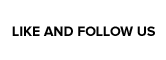If you’d been noticing that Nintendo was pushing for users to engage 2-Step Verification for logging into their Nintendo accounts, there’s a very good reason for it: over 160,00 people have had their accounts hacked. This information comes directly from Nintendo, which estimates that the illicit logins began around the start of April of this year. Impacted accounts were accessed utilizing a login exploit where users employ their Nintendo Network ID in order to log into their Nintendo Account. As a result of this, Nintendo has eliminated this as an option for logging in, apparently in an effort to mitigate more of these unauthorized accesses.
Nintendo warns that player nicknames, dates of birth, location information, and email addresses might have been accessed via the hack, but if there’s a silver lining here it’s that Nintendo asserts player payment data remains secure. To stave off further hacking attempts, alongside eliminating Nintendo network ID logins, Nintendo is advising the aforementioned 2-Step Verification procedure to all users. Below is an overview of how to activate this for your own account, as well as a link to the Nintendo support page that deals with 2-Step Verification.
Please read important information regarding the discontinuation of Nintendo Account sign-ins using a Nintendo Network ID: https://t.co/u3KRfj5TxK
— Nintendo of America (@NintendoAmerica) April 24, 2020
Complete these steps
- Go to the Nintendo Account website and sign in to your Nintendo Account.
- Select Sign-in and security settings, then scroll down to 2-Step Verification and click Edit.
- Click 2-Step Verification settings.
- Click Send email to have a verification code sent to the email address on file.
- If the email address is incorrect, click the Email address menu setting under User Info to change it.
- Enter the verification code from the email, then Submit.
- Install the Google Authenticator app on your smart device.
- This is a free app, available through Google Play (Android) and the App Store (iOS).
- Use the smart device app to scan the QR code displayed on your Nintendo Account screen.
- A 6-digit verification code will appear on your smart device. Enter the verification code into the field under step 3 on the Nintendo Account screen, then Submit.
- A list of backup codes will appear. Click Copy to copy all the codes, then paste them somewhere safe.
- A backup code will be required to log in if you don’t have access to the Google Authenticator app. MAKE SURE TO KEEP THESE SOMEWHERE SAFE.
- You can use these (one time each) if you do not have access to the Google Authenticator app.
- Click I have saved the backup codes, then OK.
- Once set, you can return to the 2-step verification settings section to review the backup codes and remove the 2-step restriction.
If you’re concerned about being someone who was impacted, keep an eye out for any suspicious activity on your account. Nintendo says it will be reaching out to users who have been hacked, so be alert for incoming correspondence in the coming days and weeks.
Source: Nintendo of America




 ShareThis
ShareThis