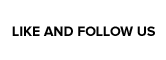With the recent Nintendo Switch update to firmware 11.0.0, it seems that a new feature was added with zero fanfare: Google Analytics support. The tech giant is seemingly now partnered with Nintendo and acting to collect user data. What most fans likely don’t know if they’re even aware that Switch now pulls user data is that they’re automatically opted into the service once System Update 11.0.0 has been downloaded.
While not necessarily nefarious by default, there are certainly privacy concerns that such data collection activity brings up in the minds of many. If you’re one of those people and would like to opt out of Google Analytics on your Switch, we’ve outlined the steps, below. Note that if you choose to start from the Nintendo Switch Online app from the dashboard or head directly into the eShop, ultimately both options will lead you to the Account Information page in the eShop. For this guide, we’ll be leading you to the option to opt out of Google Analytics via the Nintendo Switch Online app.
Apologies in advance for the picture quality—it’s not possible to utilize the Switch capture functionality in the following applications, so some of these are direct photos of the Switch touch screen itself.
-
Step 1: From the Nintendo Switch dashboard, click the Nintendo Switch Online application icon located at the bottom left-hand side of the screen.
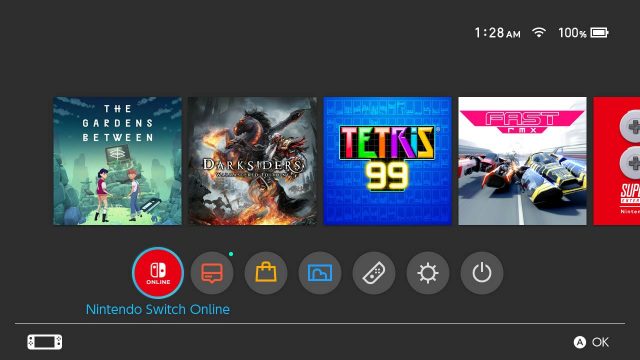
-
Step 2: On the landing page of the Nintendo Switch Online app, look to the bottom left for Membership Options & Support. Give it a click.
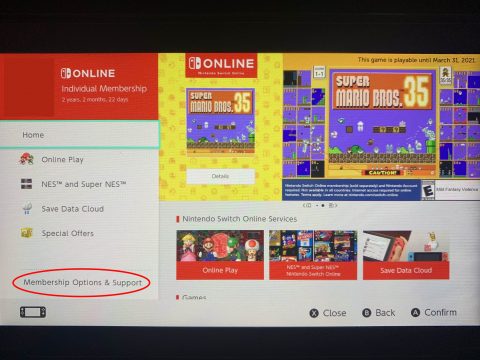
-
Step 3: Now, down and roughly in the center of the screen you should see the option to tap Google Analytics Preferences Here. Click it.
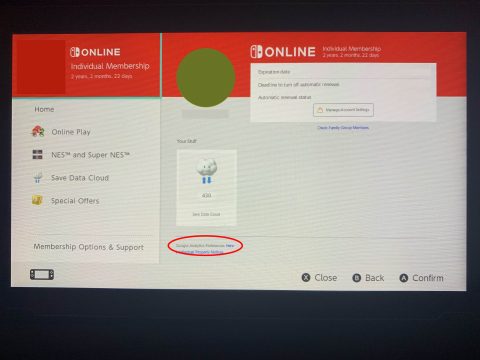
-
Step 4: Finally, you’ll have arrived within the Account Management area of the Switch eShop. Scroll all the way down and you’ll see Google Analytics Preferences. There will be the option to toggle the service on or off.
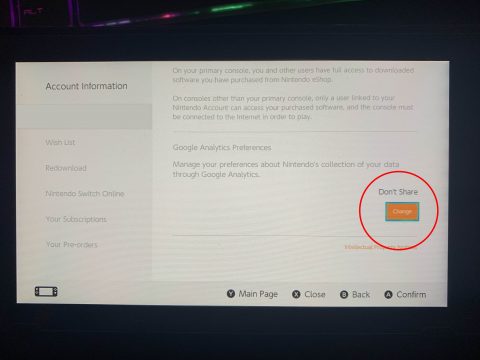
By following the above instructions you will have successfully turned off Google Analytics for your Nintendo Switch. Any thoughts on the inclusion of this service in the latest Switch firmware update? Tell us in the comments and on social media!
Source: Nintendo Firmware Update 11.0.0




 ShareThis
ShareThis