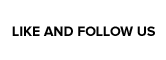One of Switch’s greatest selling points is the handheld mode’s easy portability, but the same cannot be said for the system’s dock: it’s just a bit cumbersome to transport. However, if you’re a Switch owner that really likes to play the system on a bigger screen when you travel, Bionik’s TV Lynx is a much more convenient alternative. I had the pleasure of giving the Switch peripheral a test and came back very pleased with the results.
The TV Lynx is a fairly straightforward product: it hooks up to your TV similarly to Nintendo’s officially licensed Dock, but rather than sliding the system into a plastic casing, you simply plug in the product’s Type-C power adapter. From an aesthetic standpoint, it leaves a bit to be desired, but swapping out that aforementioned plastic casing for the Type-C adapter makes the whole thing much easier to transport. What’s more, at a suggested retail price of $59.99, it’s actually cheaper than purchasing a second Dock.
That cheaper price point wouldn’t matter all that much if the peripheral didn’t work well, but the TV Lynx allows for 1080p resolution, and I found that everything runs wonderfully. I used the TV Lynx exclusively in place of my Dock daily for about a week’s time and never had a game crash or had any other major issues crop up. I’m happy to report that it works exactly as advertised. Bionik claims that the Type-C power adapter also works with any other product with a Type-C connector, but I was only able to use it to charge an Android phone. Admittedly, this is the only other product I was able to try it with.
That said, as with most third party products, there are a couple minor trade-offs for the peripheral’s convenience and cheaper price point. Notably, the TV Lynx can be a little finicky if you don’t have the TV on. A couple times when I tried to plug my Switch into the TV Lynx before turning on the television, I got a warning on the Switch screen that said charging was disabled. On the occasions I encountered this, I actually found that I would have to unplug the TV Lynx from the outlet and plug it back in after the TV was on to get Switch to work on my TV. Also, the power adapter can be used as a portable charger, but while the handheld is plugged in, it can’t be used in handheld mode. My presumption is that the adapter is tricking the system into thinking it’s in the Dock, thus preventing handheld mode from being accessed. It’s a very minor flaw, given that the TV Lynx is intended for use on the TV, but I still think it’s worth noting to potential buyers.

Another trade-off is that players can’t use wired controllers with the TV Lynx. Since the TV Lynx doesn’t have anywhere to plug anything into, players will have to make do with the Joy-Cons or a Pro Controller (which will have to be charged ahead of time). I alternated between those two control options and encountered no problems, but if you’re looking to play Super Smash Bros. Ultimate at a friend’s house and want to use GameCube controllers, you’ll have to stick with Nintendo’s official product.
Other than some fairly minor inconveniences, however, Bionik’s TV Lynx is a really great peripheral. You won’t be able to ditch Nintendo’s officially licensed product in favor of it, but it’s actually a terrific alternative to purchasing a second Dock. For $59.99, it’s a cheaper option that’s easier to take on-the-go and works as advertised.
Nintendojo was provided this item for review by a third party, though that does not affect our recommendation. For every review, Nintendojo uses a standard criteria.




 ShareThis
ShareThis