Simple design; Easy to use; Great price
Awkward Start Button; Inconvenient for multiplayer
When Nintendo announced the Wii U, many fans were happy to hear that the system would retain backwards compatibility with previous Wii titles. Unfortunately, the system did not retain the GameCube controller ports that Nintendo’s previous console boasted. This meant that fans of titles like Super Smash Bros. Brawl and Tatsunoko vs. Capcom would be forced to play with Wii Remotes or Classic Controllers on the new console. But what if you preferred the WaveBird? Well, this summer, Mayflash announced a solution to that problem with the GameCube Controller Adapter. I took it for a test drive to see if Wii U owners should add it to their collection, or retire those old GameCube controllers.
The first thing you’lI notice about Mayflash’s controller adapter is that it’s really simple from a concept and execution standpoint. The adapter plugs into the Nunchuk connector on the Wii Remote, and then the GameCube controller (or WaveBird receiver) plugs into that. And that’s it! Your Wii U is now GameCube controller compatible. After about two minutes out of the box, I was playing Ocarina of Time on the Wii U Virtual Console with my Wavebird controller. The design of the adapter also allows it to work with the Wii, as well. While this might seem unnecessary considering that Wii already had four GameCube controller ports, it does mean that Wii Mini owners can also play compatible games using the GameCube controller. Since Wii Mini isn’t Virtual Console compatible, however, there are far fewer titles that can take advantage of the peripheral.

During my first play session, I stumbled across a potential problem: the Start button didn’t seem to be working. Thinking that maybe my old WaveBird had broken after some disuse, I decided to try my Orange Spice controller. Same problem. I was disappointed, and it wasn’t until about 12 hours later that I came to an epiphany: I should probably read the instructions. Ironic, given my recent editorial about the disappearance of instruction manuals, I’ll grant you. Sure enough, right there on the back of the box was a button layout where I discovered that Mayflash had actually mapped two functions to the Start button. A double tap brings up the normal in-game Pause menu, while a sustained press makes it act like the Wii Remote’s Home button. As soon as I knew to do this, I noticed that the Pause and Home buttons worked exactly when and how I needed them to, just like every other button. This was a huge relief, but I have to imagine that quite a few other people are going to run into the same issue.
While setting up Mayflash’s adapter is incredibly simple, it’s not terribly convenient if you’re looking to make things a multiplayer affair. The adapter only enables one GameCube controller to work with the system. Hypothetically, if you wanted to have four players using GameCube controllers for Super Smash Bros. Brawl, you would need four Wii Remotes, four GameCube controllers and four adapters. If all four GameCube controllers are WaveBirds, that means you’re also using four batteries per controller (two for the WaveBird and two for the Wii Remote), equaling a whopping sixteen batteries total. If you’re looking to cut back on your carbon footprint, you might want to look into some rechargeable batteries.
Mayflash’s GameCube Controller Adapter accomplishes exactly what it advertises. For a mere $20, you can continue to use GameCube controllers with your Wii U. If you have a WaveBird, a Wii U, and a Virtual Console library full of Nintendo 64 games, I can’t recommend it enough. For someone like me, this was money well spent. But, if you don’t already have a GameCube controller lying around, this isn’t an endorsement to go pick one up on eBay. When all is said and done, you’d probably be better off buying a Classic Controller Pro, especially if you’re a Wii Mini owner.




 ShareThis
ShareThis
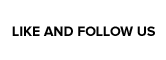






I’ve considered getting this to see how the next Smash Bros might work with a gamecube controller, but I think I’ll start from scratch with the Wii U Pro Controller.
It really is a neat that this technology exists, though. My wavebird hands down my favorite controller ever, so it’s great to have the option of continued use.
Hey, I registered just to say this:
Do NOT buy this adapter for anything other than GameCube controllers. This includes the dance pad for DanceDanceRevolution and the Active Life Pad. It won’t work.
Again, do NOT buy this adapter if you want to use something other than a GameCube controller.
Now i got that out of my system, you fine folks at Nintendojo please enjoy your day! :)
Welcome to Nintendojo! Thanks for letting us know! Sadly, I did not get a chance to try either of those things, but I appreciate the head’s up! Also, please feel free to post here more often! We love it when more members of our community chip in. We’re for the fans and by the fans, and nothing is better than seeing new people drop in to comment!