|
It almost pains me to admit it, but until a couple of weeks ago, it had been nearly a month since I last turned on my Wii U. It’s not because I haven’t been enjoying the console; rather, between writing for three different gaming outlets, not to mention working at my soul-crushing retail job, I have very little free time to play video games. And when I do, I’d much rather use it to catch up on Xenoblade Chronicles (which I’ve been slowly chipping away at for the better part of a year now) or to delve into Fire Emblem Awakening on my 3DS than to play a few more rounds of Nintendo Land, the only Wii U game in my collection that I’ve yet to exhaust completely.
It’s odd, then, that the thing that would draw me back to the console would be Wii Street U, the system’s enhanced version of Google Maps. I didn’t have anything more than a passing interest in the app when it was first announced; in truth, I had actually forgotten all about it until I visited the eShop to download the Monster Hunter 3 Ultimate demo, when I saw it displayed prominently on the front page. With a few minutes to spare until my download completed, I figured exploring the world would be the best way to kill some time before I could try out Capcom’s epic.
As it happens, those few minutes turned into nearly an hour of virtual globetrotting. I was surprised by just how enjoyable the app was. I had played around with Google Maps on my computer before, but seeing each location splayed across my larger television screen made the experience much more immersive, as did the gyroscopic controls (though I was fortunate enough to be sitting in a swivel chair at the time, which helped in getting a 360-degree view of my surroundings). I typed in my home address and took a virtual tour of my neighborhood first, more as a test of the app’s fidelity than anything else, then moved on to one of the more exotic locations listed in the game’s menu.

There were a number of beautiful and famous cities to choose from, but I was particularly surprised to see Croatia, specifically the city of Dubrovnik, among the list of recommended destinations. If you couldn’t tell by my peculiar last name, I am of Croatian descent. My parents emigrated from the country back in the early 1980s (which was then under the blanket of Yugoslavia), but they had never completely shaken their ties to it, so I was raised with the specter of our Croatian heritage looming in the background. (In fact, Croatian was actually the first language I learned as a child; it wasn’t until I enrolled in elementary school that I began speaking English fluently.)
We visited Croatia a small handful of times throughout my childhood, but the high cost of travel made these trips a rarity for us. It’s now been well over a decade since we’d last vacationed there, with no indication that we’ll be returning to the country any time soon, so Wii Street U came as a nice alternative to traveling there in person. I called my parents into the room to see the app, taking them along the beautiful Dubrovnik harbor where it first drops you off, down the cobblestone alleyways that weave through the city, and around the square where tourists and residents, locked forever in their summer mirth, congregate.
They were immediately intrigued, watching in awe as we took a virtual stroll through the area. Soon they began suggesting other Croatian cities to visit, and we quickly found ourselves in Pula, Labin, and Zupanja– all places they had frequented in their youths (and places we often visited on our vacations there). I could tell the app had brought back plenty of old memories for my parents, watching their expressions as they guided me along the various cities they called out. It’s true that cycling through a series of static images can hardly compare to seeing all of the family members they had left behind (nor can it truly replicate the feeling of walking around a foreign city and being immersed in a different culture), but in its own way, the app allowed them to return home, however briefly, without having to fly there themselves, which they certainly seemed to enjoy.
In retrospect, it seems a little shortsighted now to have dismissed Wii Street U when it was first announced, but this experience with my parents has proven just how entertaining– and how strangely poignant– the app can be. I can’t say I’ll be revisiting it too often beyond my initial test run, especially now that new titles (like LEGO City and the aforementioned Monster Hunter) are finally being released for the console, but the app will always be sitting proudly on my GamePad, which will come in handy any time my parents want to take a quick trip home.




 ShareThis
ShareThis


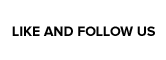






Nice Piece Kevin. I recently “re”-discovered Wii Street U as well in a similar way.
Hadn’t thought about it for a while, and then when my Dad was visiting my home, my son was showing off Wind Waker HD to “grandpa.” I said to my Dad: “wanna see the old house?” and we ended up on Wii Street U for over an hour touring around the neighborhood I grew up in, as well as parts of New Zealand and Japan (where I lived for over four years) plus parts of Germany where my Dad had lived.
My son was bored and wanted to play some more Wind Waker!
It’s a unique app and I agree Google Maps can be much more enjoyable on a big TV screen with a Wii U gamepad (I’ll have to try the swivel chair!)
I’ve had to do a lot of travelling and I love visiting my old favorite places, homes, and hang-outs seeing how they’ve held up over the years. Yesterday, with the help of the balance board (and Wii Fit Meter) I went jogging around my old town instead of Waku Island.
I like the street view in Google Maps but I find it difficult to control and anything but a smooth experience. Does Wii Street U change this considerably?
LadyMushroom,
I totally agree about the difficulty and lack of smoothness with Google Map’s “street view.”
To answer your question about Wii Street U changing this “considerably”…..
I would say no, not considerably, but yes, a definite improvement.
I found that the experience got better (smoother) as I climbed the learning curve and “got the hang of it.” The whole experience can still be a bit jarring with the stop & go nature of progressing down the street and giving direction.
For me personally, the biggest improvement was “playing” on my big screen TV. Of course this is a moot point if you already do your computing on a big screen (I don’t.)
Lastly, the app itself was free up until October 31st (at least in the USA.) so I had nothing to lose by downloading it. I’m not sure what the going rate is now, but I wouldn’t spend more than a few bucks on it.
Sadly I don’t have a WiiU right now – I was just interested for a possible future time. I only have a laptop, so a big screen would definitely be a plus for me.
Thanks for the information – it definitely sounds worth a try if I get a WiiU.
Thank you all for reading!
OG75 – Glad to see you and your dad had such a similar experience. :) I never thought something as simple as having Google Maps on my Wii U could be so affecting, but it definitely turned out to be one of my favorite surprises of the past year!
xeacons – That sounds like something I’d also enjoy. I’ve been meaning to pick up a Balance Board, so I’ll have to try that when I eventually do!
LadyMushroom – As OG already said, Wii Street U is a definite improvement over regular Google Maps. While the gyroscope controls take some getting used to (and, if I remember correctly, were the only option available when this piece was written), there was an update not long after the app was released that let you use the Control Stick to look around as well, which made the whole experience much smoother. I don’t know if the app is worth the $4.99 it’s currently listed at, but I certainly enjoyed my time with it, so I think it would be worth a look if you get a Wii U.